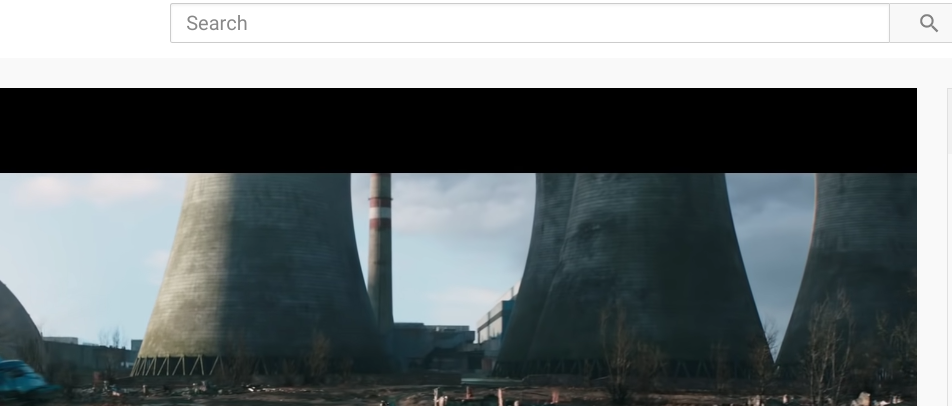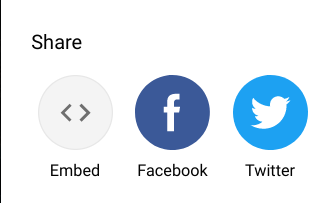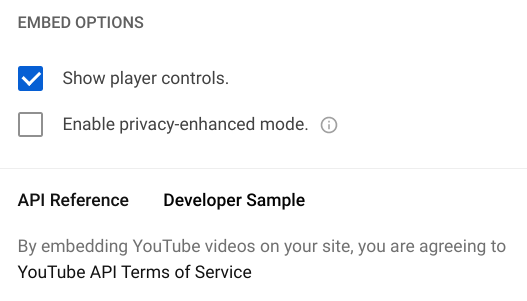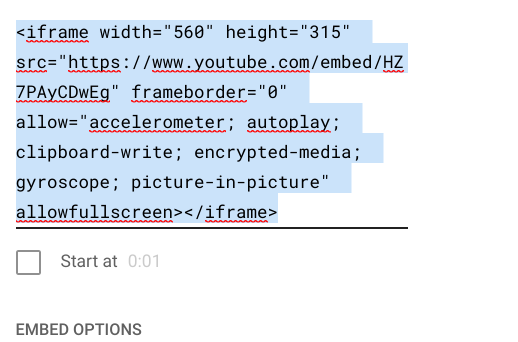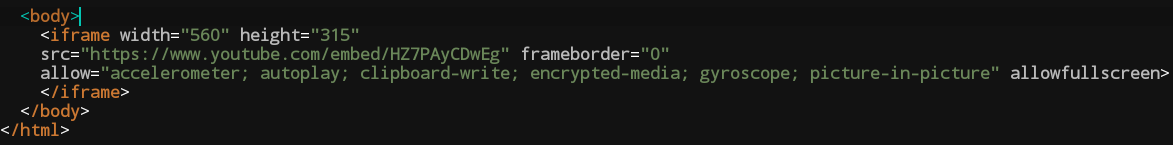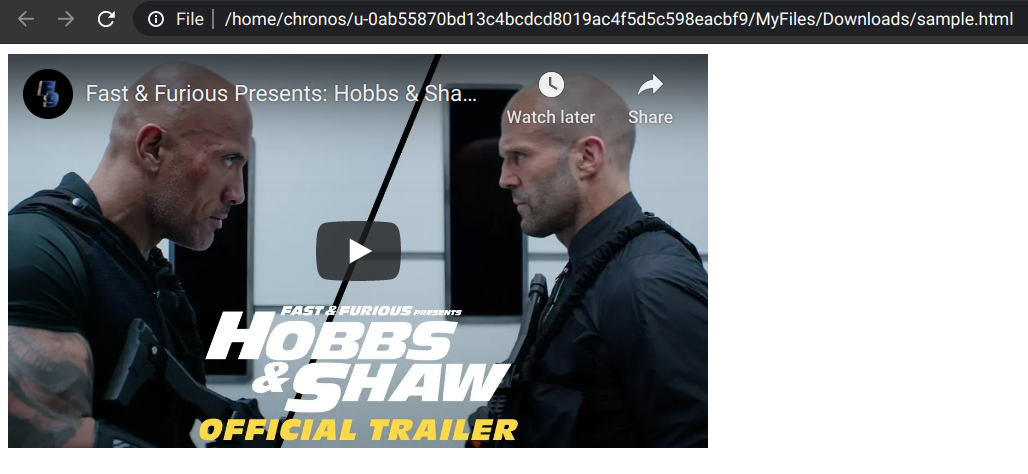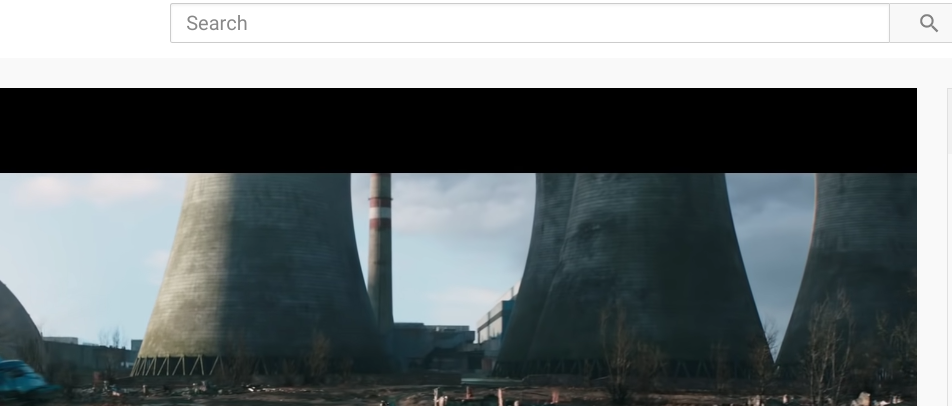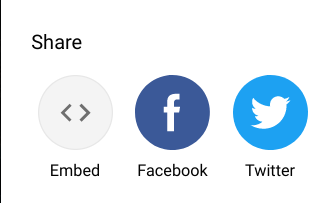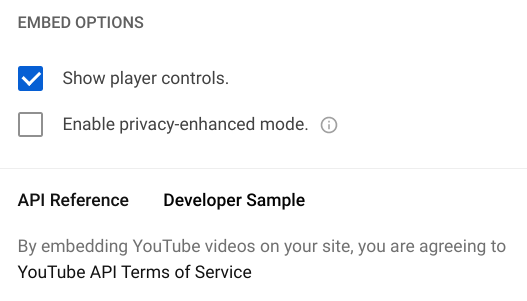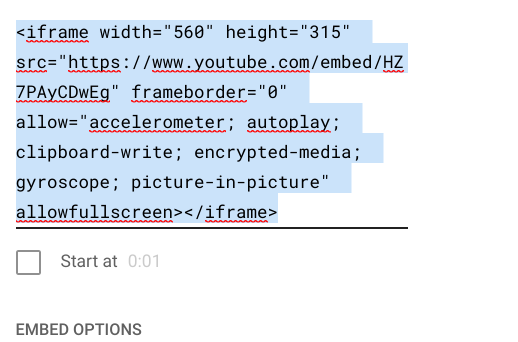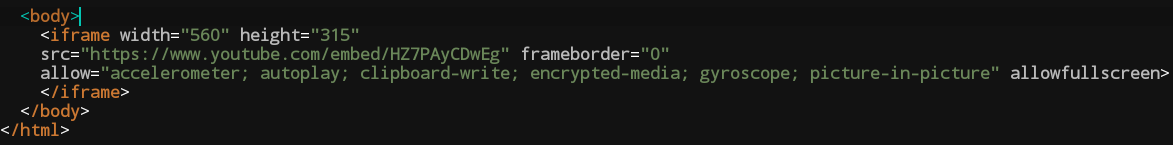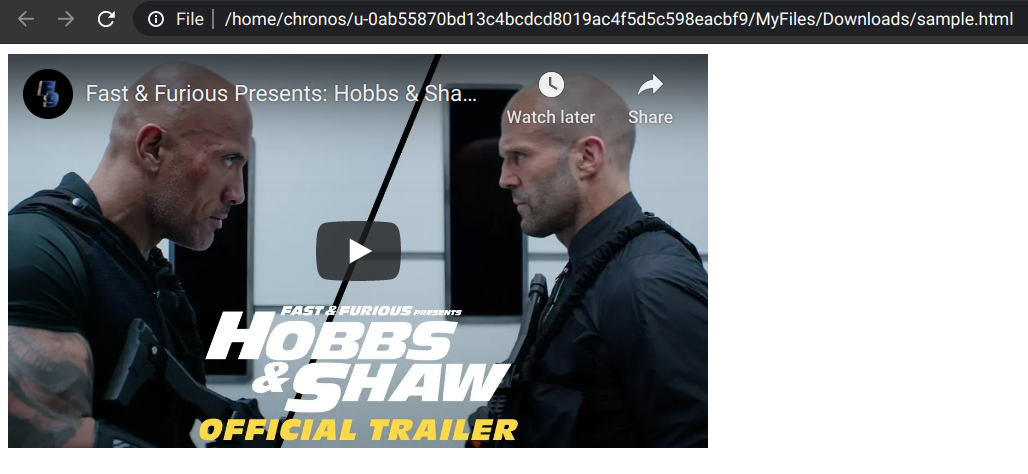Video Embedding
- Type and open up Youtube.

- Go to the search box and search whatever you would like to see.
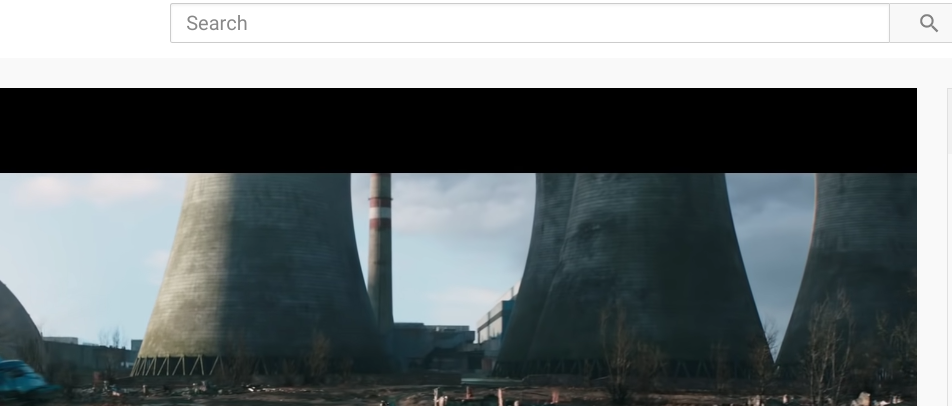
- Click the Share button next to the like and dislikes.

- Click on Embed next to the Facebook option.
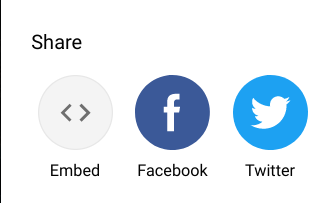
- Scroll down and change the Embed options to whatever you want.
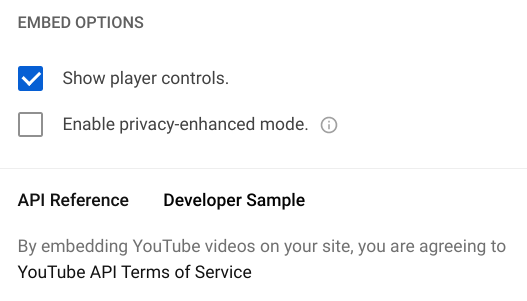
- Copy the video code above the Embed options.
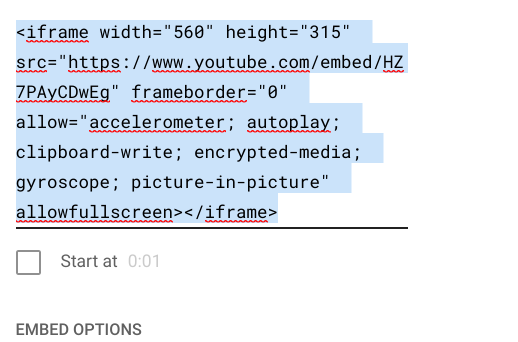
- Paste the video code into your HTML body tag.
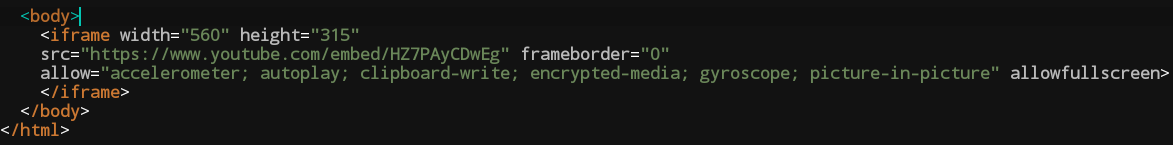
- Save and Launch your HTML in the browser to play the video.
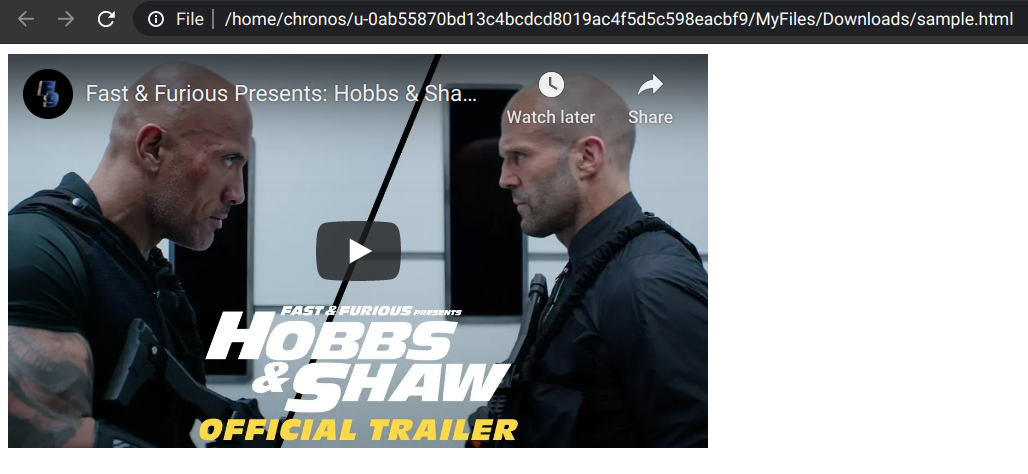
Video: